How exactly does Discord work? Is Discord safe for kids? What do parents need to know? Like every social media platform out there, Discord can be harmless if used correctly and damaging if the user goes down the wrong rabbit hole.
In recent years, a new platform for chatting, voice calls, and video calls has taken the youngest generation by storm.
It seems every kid these days has heard of “Discord,” and many of them can proudly say they own or are part of a Discord server with their friends.
Discord is a website that uses voice chat and text chat that can be accessed through computer or smartphone.
It’s free, easy to download and offers many features such as: video chatting with friends in groups, customized avatars, emoji reactions to messages (like Facebook), moderated chats (you choose who can talk), up-to-date notifications about what friends are doing online like playing games or drawing art together.
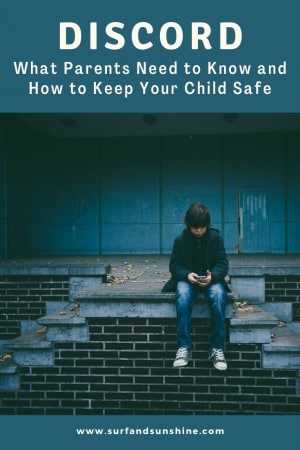
But does this mean you should allow your child to use Discord?
The answer isn’t an easy yes or no; it all depends on your child’s maturity level and their interest in joining communities like gamers and artists.
Unfortunately, many dangers can await children in any online platform. Question is, “Is Discord safe for my child?”
To keep your child safe on the platform, read on to learn more about how Discord functions and what the best steps to take are to keep your child’s experience fun and safe.
What is Discord?
We all want to make sure our children are safe online.
That’s why it can be hard to know what safety features a video game should have before letting them play with other players.
If you don’t know what discord is, then let me fill you in.

It’s a voice chatting program designed for gamers, but has been used by many different types of people since its release in 2015.
It gained popularity very quickly, with thanks to games like Fortnite.
It was created with the intention of replacing Skype as a chat program because there were some features on Skype that weren’t available elsewhere like high quality audio, group video calls, custom emoticons, screen share and most importantly – text channel organizations.
Basically, if Skype and Reddit had a baby, it would be Discord.
How Does Discord Work?
Like Skype, Snapchat, and Instagram, Discord offers its users ways to interact with each other via chat rooms, called “servers” on the platform.
If your child has a friend group that they like to hang out and talk to, it’s possible that they’ve already established a Discord server to text, voice, or video chat in. Or, perhaps they’re currently considering making one.
Discord can be used on computers, smartphones, and tablets and offers both private and public servers.
Parents can also choose what servers their kids get to join and who they can chat with on Discord.
This is a great way to make sure your child talks only with people you know and trust or vice versa.
Are There Public Servers on Discord?
While Discord is great for connecting small-scale groups like local friends, it also sees wide use in larger public communities.
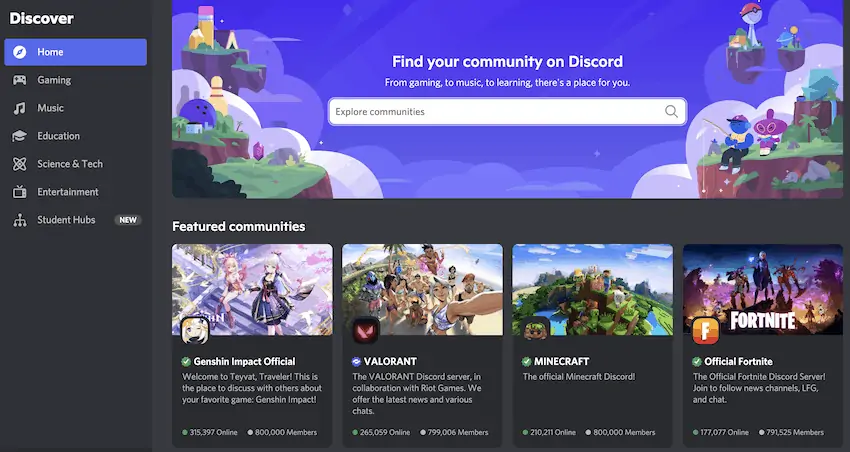
For instance, video games like Minecraft, Fortnite, and Roblox have their own official Discord public servers, where thousands of fans can congregate and have game-focused discussions.
Is Discord Just For Gaming Content?
Discord often markets itself toward gamers, but its audience reaches far beyond video games; you won’t have to look far to find servers dedicated to knitting, politics, superhero movies, swimming, and anything in between.
There are servers dedicated to educational topics like math help or studying for biology. Some college students use it to connect with other students to use as a study group.
You can also find servers just about anything else, from community building groups (like Pokemon or Pokemon Go) all the way up to NSFW content.
Is Discord Safe For Kids?
Discord is generally considered safe for kids to use because it doesn’t collect any personal information that could be used against them in the future, like their name or what city they live in.
It’s a just a chat program with voice and text features, so the only problem might be if your child tends to share too much on social media.

It’s a good idea to have clear guidelines for what your children can and cannot do when they’re online.
It will also help you keep lines of communication open with them in case any questions or concerns arise.
In general, Discord is one of the safest gaming platforms for kids as they can chat and chat privately 1-on-1 or in small groups without strangers getting involved thanks to private, invite-only servers.
How to Set Up Discord Parental Controls
If the idea of your child interacting with large numbers of strangers makes you nervous, they may not be ready to join large-scale servers such as the ones listed above.
If you find yourself feeling this way, your best bet is likely to keep your child on smaller, real-life-friends-only servers.
With that being said, however, there are still many security and privacy-related issues that you will want to keep in check, even if your child is only planning to talk to friends.
When you or your child starts Discord for the first time after setting up an account, you will find yourself greeted by a number of icons corresponding with servers, friend lists, microphone options, et cetera.
The first step you will want to take is to click the gear-like option near the bottom-left of the screen. The “User Settings” tab will open.
Discord Explicit Content Filter
Once you’re in User Settings, navigate to the “Privacy & Safety” tab. There, you will want to select “Keep me safe” under “Safe Direct Messaging.”
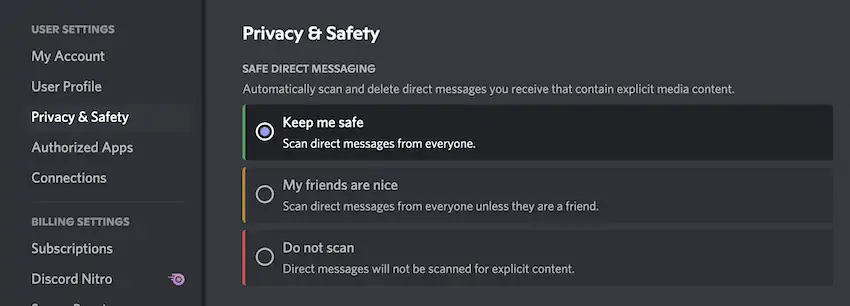
This option will prevent individuals from privately messaging your child inappropriate images, videos, and other content.
Friend Request Settings
Under “Who can add you as a friend” in the same tab, you will need to come to a decision.
Do you want anyone on the internet to be able to add your child as a friend if they have their account tag? Do you only want members who share a server with your child to be able to add them as a friend? Or, would you also be all right with friends of your child’s Discord friends adding them?
Depending on your response, you will want to choose the corresponding option.
You should let your children know that they should only accept friend requests from people they personally know and trust – not just “an online friend”.
If your child isn’t sure, it’s best to reject the friend request because they can always add them later if it turns out to be a mistake.
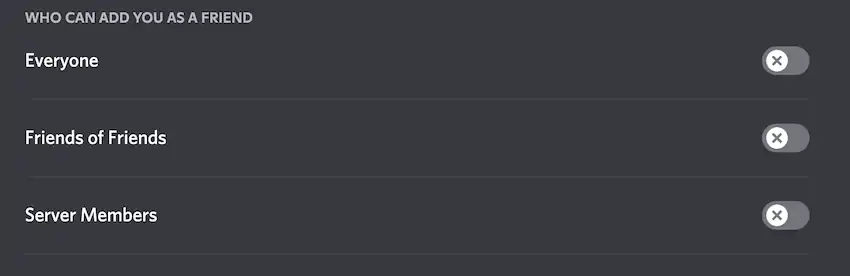
Everyone
Setting this to green means that anyone who knows your child’s Discord Tag or is also in a server with them can send them a friend request.
I recommend keeping this in the gray OFF position for children.
Friends of Friends
Setting this to green means that in order for someone to send your child a friend request, they must have at least one mutual friend in common with them.
Some parents feel most comfortable with this option, however I do not. You don’t know how careful your children’s friends are and if they are accepting strangers as friends.
I recommend keeping this in the gray OFF position for children.
Server Members
Setting this to green means that users who share a server with your child can send them a friend request.
I recommend keeping this in the gray OFF position for children.
The SAFEST friends settings for kids is to keep ALL THREE turned OFF. This prevents all incoming friend requests, BUT your child can still make outgoing requests.
Blocking Someone on Discord
Blocking on Discord removes the user from your child’s Friends List. It also prevents them from messaging your child directly and hides their messages in any shared servers as well.
To block someone on Discord, click on their @username and select “Block”.
If you find that a blocked user create a new account to try and contact them, you can report them to Discord this link.
Voice and Video Access Settings
Under “App Settings”, scroll down to find a tab called “Voice & Video.” Click on it, and you will now be able to set up your child’s microphone and webcam for chats with their friends.
Having a microphone or a camera is not required to participate in a call, as your child will likely still have access to text chats for communication.
If you don’t feel comfortable with giving your child microphone and/or camera access, do not set up those peripherals.
Discord Servers for Kids
At this point, you have tinkered with every privacy option that you can at the moment. Your next consideration is what kind of servers your child will be joining to communicate with friends.

At a basic level, you have three options available to you, and they correspond to three levels of safety.
- You can create a server for your child and their friends via your own Discord account
- You can allow your child to create their own server for their friends
- You can allow your child to join a Discord server that their friends have already created
The Safest Way to Set Up A Discord Server for Kids
Creating your own Discord account and setting up a server for your child and their friends is the safest option of the three.
By doing this, you will be able to monitor who’s joining the server, what is being discussed, and if your child is being safe.
In the event of misbehavior, you will also have the ability to remove users via a kick or ban from the server.
There are some drawbacks to this approach.
- Your child may feel that they do not have the freedom to converse as they please in the server.
- If your child’s friends have already set up a server, you will need to ask them to join a new server to speak with your child.
Nevertheless, if you find that these drawbacks aren’t an issue, you will want to go this route for the safety it provides.
Letting Your Child Create a Server on Discord
Allowing your child to create a server for their friends represents a middle ground in terms of safety.
Rather than handling moderation yourself, you can work together with your child to create a safe, friendly environment for their friends to join into.
This option does not give you direct access to the server, but it puts the power in your child’s hands to deal with potentially troublesome situations.

If you trust your child can handle that responsibility and knows how to make safe online decisions, you will want to consider this option.
Your child and their friends will likely appreciate the freedom you are allowing them.
Should I Allow my Child to Join Discord Servers Created by Friends?
The third and most potentially problematic option is allowing your child to join an existing friend server.
In the event that your child already has friends on Discord, they have most likely already set up a primary server to chat on, and it’s likely that your child will want to join that server, too.
However, many problems can arise from allowing your child to join a pre-existing server:
- the server may be private, but it’s possible it could also be open to the general public
- the server may not have many moderators, leading to issues not being properly addressed when they arise
- the server’s content may even go completely unmoderated at worst, making it possible for anyone to break the rules and post offensive content at any time.
If you want to allow your child to join an existing friend server, you must be careful.
Be sure to have a conversation with your child about safe online practices, and if possible, try to have a conversation with the server’s moderators and/or owner.
It’s worth familiarizing yourself with their practices and rules before you allow your child to join in.
Summary
Depending on how it is used, Discord can be a powerful communication tool for your child, or it can be a dangerous platform like any other social media program.
Remember, Discord can be used by people of all ages and backgrounds because it’s a chat program, rather than an app designed specifically for kids.
But, as long as you stay cautious and use the platform well, you can set the stage for your child to have a great experience and be able to utilize Discord in positive ways.