It’s a given that technology has allowed our lives to evolve in a way that is more productive and efficient than ever before – or has it? While innovative apps, faster networks, and a range of useful accessories are turning our smartphones and tablets into essential work and planning tools – it’s up to the operator to use them in ways that works for their lives.
During last week’s #VZWBuzz Twitter chat the Verizon Team led us in a discussion concerning the use of technology to be more productive. Whether we are scheduling appointments, organizing the family finances, or editing a presentation, our mobile devices can help us become more organized and productive! But they can also help use accomplish a work-life balance, become more productive and even break bad habits.
Each Friday at 3pm EST Verizon Insider and a team of host tackle a unique tech subject during the #VZWBuzz Twitter chat. In addition to great conversation and personal experience from hundreds of tweeters, these gadget geeks provide numerous helpful resources to continue your education long after the one hour chat is over. In case you missed it, we are bringing you a recap of all we learned but be sure to join us next week!
Must-Have Mobile Productivity Apps
Dropbox
Free on iPhone, iPad, Android
Despite the explosion in online services, Dropbox remains one of the original cloud storage options – and one of the best. Upload photos, documents, videos and more to your own secure Dropbox account and access them from anywhere, including your computer, tablet or smartphone. Everything is automatically synced, so you always have access to the most up-to-date copy.
Files can be easily shared with friends and colleagues from any mobile device, and there is always the security of knowing that all your files are safely stored in the cloud should your smartphone or tablet be lost or stolen.
Pages, Numbers, Keynote
$9.99 ea on iPhone and iPad
iPad, iPhone and iPod touch owners can work with all their documents, spreadsheets and presentations using these powerful custom business apps from Apple. All files can be edited using the on-screen keyboard and they can also be saved and shared as PDFs or in Microsoft Office-compatible format.
Updated files can be synced to other devices using iTunes File Sharing or iCloud, and everything can be printed to a network printer using Air Print.
Evernote
Free on iPhone, iPad and Android
With the tag line “Remember Everything”, Evernote turns your phone into the ultimate digital archive by collecting written notes, photos, web pages, and even voice commands, and then making them all available through a simple search. Everything you capture is automatically processed and indexed. You can even add tags or organize notes into different notebooks.
You can search for notes by keywords, titles and tags. You can even search for text inside images. Want to capture contact information from a web site? Just clip the page from your browser and it will store the details. Don’t want to take notes at a meeting? Just take a picture of the whiteboard and it will file all the information.
Platform: iPhone, iPad, Android
Price: Free
Find two more must-have mobile productivity apps on Verizon.
 Striking a Work-Life Balance
Striking a Work-Life Balance
Verizon offers great tips on creating a work-life balance but one of my favorites is by scheduling leisure time. We prioritize appointments, duties and other not-so-enjoyable activities in our schedules, shouldn’t we do the same thing for fun? Make it a priority with apps like the ScheduleOnce app . The app syncs with Microsoft Outlook®, Google Calendar™ or Apple iCal®. Unlike other calendar sharing apps – you don’t have to disclose what you’re doing. ScheduleOnce simply shows your obligations as blocked out time in your schedule so that others cant schedule time with you.
Find many more work-life balance tips on Verizon.
Stop Bad Habits
One of your biggest New Year Resolutions is to control our finances. Credit cards and online payment methods make it all too easy to shop until you (or your bank account) drops. Helpful apps like Mint combine your banking information, loans, debts, income, savings and more into one place so that you get an accurate picture of your net worth, minute-to-minute. The app also tracks your debit card and credit card activity, so every time you swipe your cards, the app is automatically updated.
Using this information helps you track expenses and set a budget. Plan to save a little more each month and adjust your budget cap in the app. You will even receive an alert when you’re about to blow this month’s budget.
Verizon also features apps to help you break bad habits like smoking, nail biting, procrastinating, and not exercising.
Surf and Sunshine is a member of the #VZWBUzz Lifestyle Blogger program. All opinions remain our own.

 Striking a Work-Life Balance
Striking a Work-Life Balance 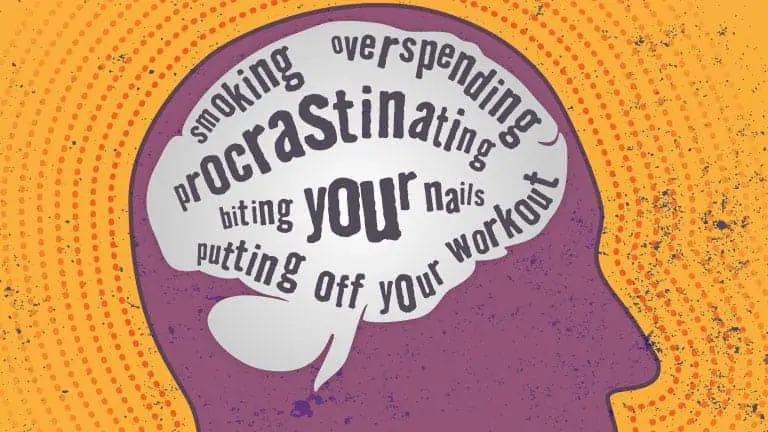
I don’t use apps as much as I probably should. I just use my calendar for everything!
I haven’t had the opportunity to use apps until now so am just checking out what is available. This looks like a great app to check out.
I like that you can even add the tags if you want to do so. I think it sounds really great!
I love mobile apps and rely so heavily on them for work and blog.
I am not much of a techy person-I have a cell phone with no bells and whistles and a desk top computer. I see all those apps obviously but honestly I am not all that interested in them. As a matter of fact once my plan is up I am going to switch to a pay as you go cell phone. I am a Verizon customer for everything and will probably go to them when I switch.