Over the last five years, Surf and Sunshine grew from a venture into the unknown to a full-time job depending on a team of talented contributors lending their voices on topics such as travel, entertainment, technology, DIY, parenting, and recipes. I’ve said time and again that my success would not be possible without them but managing the volume of content necessary for a blog of this size is not without challenges. Balancing content, meeting deadlines for clients and trying to efficiently manage a multi-author blog without losing your mind is a time-consuming process that can quickly fall apart. It’s these challenges that had me seeking out a better way to organize and keep track of work flow while managing both my blog editorial calendar and my team. Over the years we have tried, without long-term success, a variety of self invented management solutions including spreadsheet and email based organizational systems, all of which still kept us scattered and often dropping the ball.
While most people know and use CoSchedule for it’s social media scheduling and analytics, what appealed to me most about CoSchedule was it’s powerful work flow tools. Unlike other blog content planners, it offers so much more than just the ability to assign a task to authors. CoSchedule allows me to plan and keep track of the progress all of my blog content in one place.
It begins syncing my Wordpress blog and social profiles, installing a plugin and then building my team. I can simply invite my writers to join my calendar and link their newly created CoSchedule accounts (needed to view their own CoSchedule dashboards and receive email notifications of comments or tasks due) to their existing author account on my Wordpress blog. I can assign them as a standard User or if a more restricted access is needed, Guest.
After adding my team, it’s simply a matter of content planning. After scheduling an idea, pitch or client assignment to the calendar I can then assign that content to a writer. From there we can choose to write the content in WordPress, Evernote, Google Docs, or even CoSchedule’s custom editor. There’s even a handy headline (or title) analyzer that will automatically help you write better, more attractive headlines by scoring your overall headline quality and rating its ability to result in social shares, increased traffic, and SEO value.
Once content has been created it goes into what I like to call the management phase. Here I can assign tasks to one or more individuals (great for team based projects), leave comments that get auto emailed to the users following the assignment and even contribute to the development of content by assigning instructions of contributing key information such as photographs or guidelines to team members. Once content is published, we can schedule multiple social media shares and monitor traffic and share analytics right from the CoSchedule master calendar.
As a travel blogger it’s often necessary to change my calendar on the fly while I’m in remote locations. CoSchedule also makes adjusting so EASY with a drag and drop feature. I literally just drag and drop my content to change my publish dates. The marketing calendar automatically moves the deadlines for tasks and social media schedule so I don’t have to spend time manually rescheduling anything. A DREAM!!!
It’s also necessary to rely on my team to ensure content is written, published and shared while I’m traveling. CoSchedule makes it convenient because we can predetermine due dates and plan social shares that will automatically happen after the article is posted with no further effort from anyone!
With CoSchedule we can also share guest posts, videos, photos and more. Once content has been shared, we can review them to monitor/prove ROI, increase traffic of simply see what’s working for us and what isn’t. Did we try a new hashtag? Share at a different time of day? CoSchedule lets us see how we’re performing.
The beauty of CoSchedule is that it offers a streamlined experience allowing you total management of your blog from a single service while still offering the flexibility necessary to run your business your way.
https://www.youtube.com/watch?v=uK3un3Wt_Qo
This post contains affiliate links. All opinions remain my own.
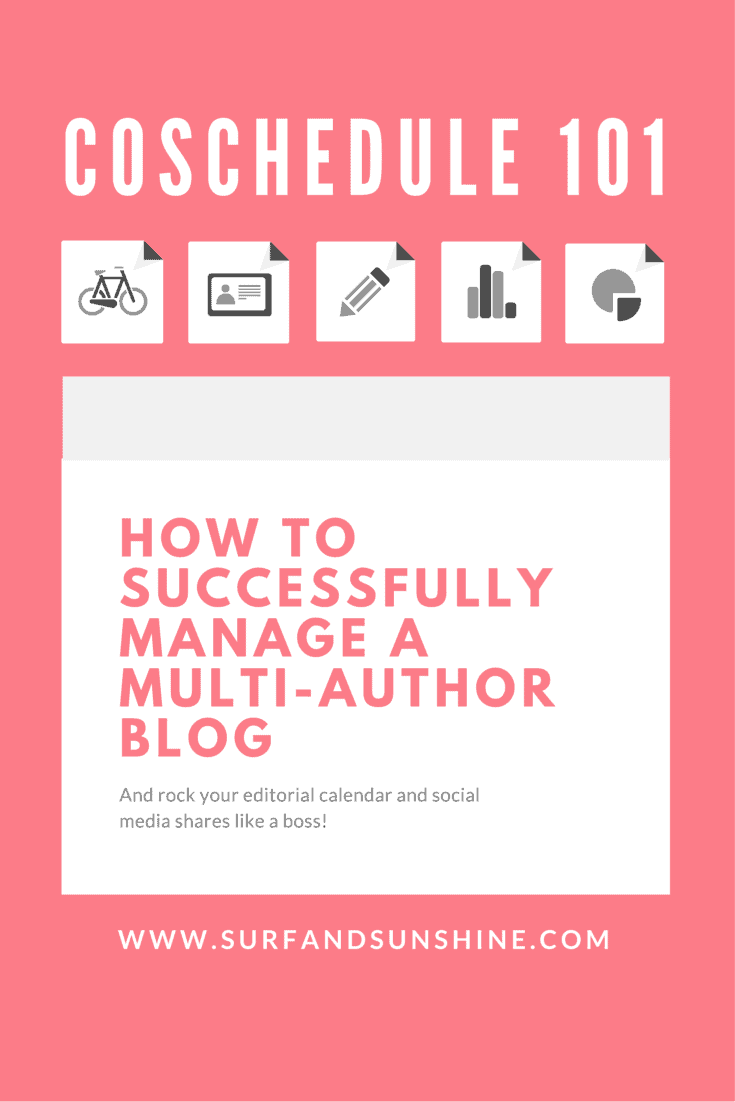

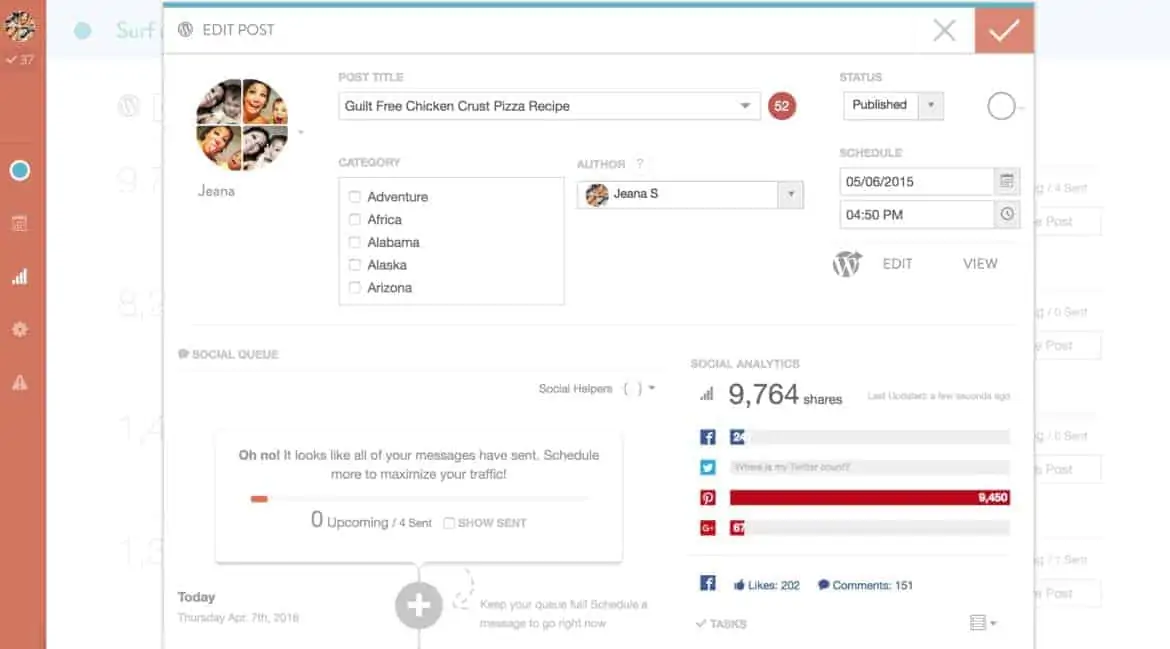
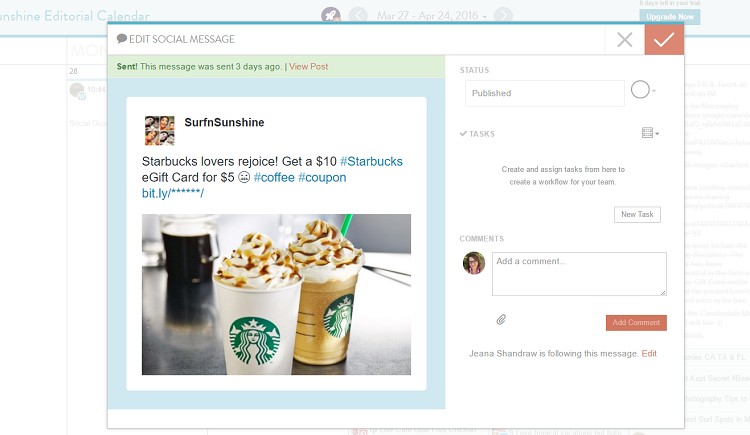
This is helpful. My daughter and I started blogging together recently and we still don’t have it down to a science.
This is a great tool for managing numerous writers. I like how it integrates social media posts as well.
I Have heard good things and bad things about coschedule. I am not at the point of needing this yet because I can post manually, but maybe someday.
This is a very good guide! I’ve been thinking of inviting other authors to my blog and been planning it for a month now. Theses tips would really come in handy! Thank you for sharing!
This is great information. It can be a lot of work to manage a multi author blog.